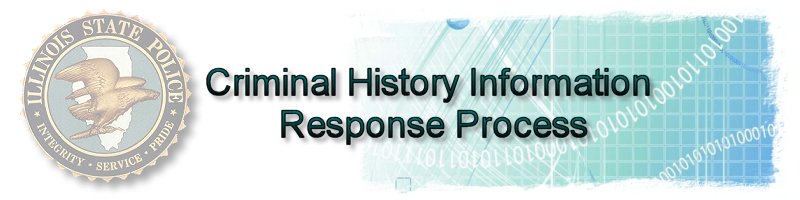CHIRP Instructions
System Requirements
Troubleshooting Guide
User's Guide
ENTRUST ENROLLMENT
Users must go to www.illinois.gov/pki/ to enroll with the State of Illinois to be issued a Digital Certificate required for use with Entrust. Select the "Get a Digital ID" button located on the right side of the web page. The enrollee must be a real person with a valid Illinois driver’s license. Selected information from the driver’s license will be asked for during enrollment. It must be entered exactly as printed on the driver’s license.
Users must read and agree to the subscriber agreement with the State of Illinois Central Management Services. Out-of-state users must click the "Non-Illinois Resident Accept" button instead of the "Agree" button on the Subscriber Agreement form.
When entering names into the name fields, do not put a period (.) after the middle initial. The web site will allow the entry of one, but it causes problems elsewhere, so avoid doing this. Users will be asked to create a profile name and password. Please remember these! This profile name and password is required for the first log in entry.